|
treba mi pomoc,ko zna nek pise :)
| |
|
|
|
post # 22 | 24.07.2012 , 11:53 PM
|
Quote (BjutifulMan) Kada se pojavi Plavi ekran smrti (BSOD - Blue Screen of Death) na tastaturi pritisnite bilo koju tipku i držite dok ne čujete minimum 17 otkucaja na zvučniku. ako posle 17 otkucaja ne bude ništa ona je crko' . . .
Mozes li mi samo reci IZVOR odakle ti ova informacija?  Hvala. Hvala. |
|
| |

Jedna je SANDRA AFRIKA
|
|
post # 23 | 24.07.2012 , 11:57 PM
|
Quote IRQL_NOT_LESS_OR_EQUAL ti ne znaci puno (bas kao ni 0x0000001D)
Prva je zapravo greska gde je NT kernel prestao da radi zato sto je utvrdjeno da je neki kod pokusao da pristupi nekom resursu kome nema pravo pristupa - 99.9% ovih gresaka su invalidni pointer u kodu - sto moze da bude:
a) bag
b) hardverski problem
c) virus
Drugi podatak je u stvari heksadecimalni ID koji identifiukuje "exception" - opet nesto vrlo genericno.
E, sad ovako - na onoj tvojoj slici BSOD-a se vidi da je sistem pukao unutar izvrsavanja koda u drajveru GV3.sys - taj drajver je zaduzen za Intel Centrino procesore i njihov power management.
1. Da li tvoj sistem ima veze sa ovim opisanim ovde - Link ?
2. Da li je tvoj sistem overklokovan ili si radio neke promene u BIOS-u u vezi performansi procesora/memorije/cipseta?
3. Proveri da li je procesor hladjen na ispravan nacin, i da nije doslo do pregrevanja
onu sliku sam naso na netu samo da pokazem kako izgleda a evo slike sa mog racunara pa ako nadjes nesto javi 
Fajlovi:
1703939.jpg
(296.0 Kb)
Kad moj te poljubac ko pice udari, u zoru ceka te soba u ludari !
|
|
| |
|
|
post # 24 | 25.07.2012 , 0:15 AM
|
Preuzmi instalaciju za WhoCrashed program sa sledeceg linka: Link
Dvoklikom pokreni instalaciju i klikni Next.
Stikliraj opciju I Accept the agreement pa zatim ponovo na Next.
Program instaliraj na onu lokaciju i pod onim imenom koju ti program ponudi.
Klikni na Next i u sledecem prozoru klikni Next
Stikliraj opciju Create a Desktop Icon i potom klikni na Next pa zatim na Install.
Kada instaliras WhoCrashed program,pokreni ga.
Kada se program pokrene klikni na dugme Analyze.
Kada program zavrsi analizu izbacice ti prozor sa obavestenjem. Klikni Ok.
Desni klik na prostor stranice programa sa izvestajem i izaberi opciju Select All.
Desni klik na prostor stranice programa sa izvestajem i izaberi opciju Copy
Otvori novi notepad i izaberi opciju Paste da bi kopirao sadrzaj loga u notepad.
Sada mozes zatvoriti program.
Okaci notepad sa sadrzajem loga u sledecu poruku.
Poruku je menjao/la tomislav91 - Sreda, 25.07.2012, 10:25 AM
|
|
| |

Jedna je SANDRA AFRIKA
|
|
post # 25 | 25.07.2012 , 9:22 PM
|
imal ko da zna,kako da saznam problem koji uzrokuje ovo  ? ?
Kad moj te poljubac ko pice udari, u zoru ceka te soba u ludari !
|
|
| |
|
|
post # 26 | 25.07.2012 , 10:47 PM
|
Pa hajde odradi ovo sto sam napisao u prethodnom postu vezano za Who Crashed program! 
|
|
| |

Jedna je SANDRA AFRIKA
|
|
post # 27 | 25.07.2012 , 11:16 PM
|
uredu pokusacu,hvala....ako uspem donosim ti rezultate 
Poruku je menjao/la boki1997 - Sreda, 25.07.2012, 11:18 PM
Kad moj te poljubac ko pice udari, u zoru ceka te soba u ludari !
|
|
| |
|
|
post # 28 | 25.07.2012 , 11:18 PM
|
Boki druze, zelis da ti pomognemo? Zelis verovatno. Pa hajde onda odradi ono sto sam napisao citko i jasno pa cemo resiti problem.
|
|
| |

Jedna je SANDRA AFRIKA
|
|
post # 29 | 25.07.2012 , 11:34 PM
|
tebi puno hvala na pomoci....evo zadnje greske koja se desila i koju je pokazao onaj tvoj program
On Mon 23/07/2012 15:21:39 GMT your computer crashed
crash dump file: C:\Windows\Minidump\072312-23914-01.dmp
This was probably caused by the following module: aswsnx.sys (aswSnx+0x16376)
Bugcheck code: 0x1A (0x8884, 0xFFFFFFFF8453FAE0, 0xFFFFFFFF8453FC30, 0x405)
Error: MEMORY_MANAGEMENT
file path: C:\Windows\system32\drivers\aswsnx.sys
product: avast! Antivirus System
company: AVAST Software
description: avast! Virtualization Driver
Bug check description: This indicates that a severe memory management error occurred.
This might be a case of memory corruption. More often memory corruption happens because of software errors in buggy drivers, not because of faulty RAM modules.
A third party driver was identified as the probable root cause of this system error. It is suggested you look for an update for the following driver: aswsnx.sys (avast! Virtualization Driver, AVAST Software).
Google query: aswsnx.sys AVAST Software MEMORY_MANAGEMENT
........ nadam se da je od pomoci
Kad moj te poljubac ko pice udari, u zoru ceka te soba u ludari !
|
|
| |
|
|
post # 30 | 25.07.2012 , 11:52 PM
|
Problem je do Avast antivirusa koji imas instaliran na racunaru. Potrebno ga je izbrisati, pa posle otidji na njihov sajt i Avast.com instaliraj ga ponovo. Da bi ga deinstalirao(izbrisao) moras preuzeti avast! Uninstaller.
Quote
Download aswclear.exe on your desktop
Start Windows in Safe Mode
Open (execute) the uninstall utility
If you installed avast! in a different folder than the default, browse for it. (Note: Be careful! The content of any folder you choose will be deleted!)
Click REMOVE
Restart your computer
Znaci skines program, trebalo bi da startujes racunar u Safe modu, sto znaci restartujes racunar pritiskas f8 prilikom paljenja dok ne nadjes SAFE MODE. Evo slike kako bi to trebalo da izgleda:

Zatim pokrenes to sto si prethodno download-ovao, i ukoliko nisi Avast instalirao samo preko Next,next next, nego recimo u D: ili u neku drugu particiju,sem one gde ti je Windows(uglavnom je to C:) idi na Browse, ukoliko si samo instalirao preko next next,ili nisi ti uopste instalirao nego neko drugi samo idi na Uninstall.
evo slika tog programa.

Restartuj racunar.
Poruku je menjao/la tomislav91 - Sreda, 25.07.2012, 11:54 PM
|
|
| |

Jedna je SANDRA AFRIKA
|
|
post # 31 | 26.07.2012 , 0:11 AM
|
druze uradio sam kao sto si mi rekao e sada nemam ni jedan anti virus pa koji preporucujes ti 
Kad moj te poljubac ko pice udari, u zoru ceka te soba u ludari !
|
|
| |
|
|
post # 32 | 26.07.2012 , 0:19 AM
|
Nadam se da jesi, jer je preporucljivo to uraditi u safe modu. Nadam se da si se snasao. Sto se tice av-a, ja licno koristim nod32. Evo link za download: Nod32
Kada ga prezumes pokreni FULL SCAN(prvo idi u samom programu na opciju UPDATE). Pusti da ti preskenira racunar i ako ti pronadje nesto ocisti "gamad". 
P.S. Ukoliko se onaj plavi ekran bude opet pojavio opet mi postavi log preko programa Who Crashed.
|
|
| |

Jedna je SANDRA AFRIKA
|
|
post # 33 | 26.07.2012 , 0:26 AM
|
ima jos gresaka od ranije koje nisu bile izazvane avastom ako hoces da ti posaljem sve pa da pogledas
Kad moj te poljubac ko pice udari, u zoru ceka te soba u ludari !
|
|
| |
|
|
post # 34 | 26.07.2012 , 0:29 AM
|
Evo drugog linka za Nod32 Ukoliko ti na onom prvom ne pocne download.
Moze posalji mi u inbox pa cemo sutra videti.
|
|
| |

Jedna je SANDRA AFRIKA
|
|
post # 35 | 26.07.2012 , 0:35 AM
|
vazi brate,hvala sto se trudisAdded (26 Jul 2012, 0:35 AM)
---------------------------------------------
On Sun 22/07/2012 10:17:26 GMT your computer crashed
crash dump file: C:\Windows\Minidump\072212-13322-01.dmp
This was probably caused by the following module: win32k.sys (win32k+0x15391B)
Bugcheck code: 0x4E (0x99, 0xB96C, 0x2, 0x4B5AB)
Error: PFN_LIST_CORRUPT
file path: C:\Windows\system32\win32k.sys
product: Microsoft® Windows® Operating System
company: Microsoft Corporation
description: Multi-User Win32 Driver
Bug check description: This indicates that the page frame number (PFN) list is corrupted.
This appears to be a typical software driver bug and is not likely to be caused by a hardware problem. This might be a case of memory corruption. More often memory corruption happens because of software errors in buggy drivers, not because of faulty RAM modules.
The crash took place in a standard Microsoft module. Your system configuration may be incorrect. Possibly this problem is caused by another driver on your system which cannot be identified at this time.
On Fri 20/07/2012 15:39:34 GMT your computer crashed
crash dump file: C:\Windows\Minidump\072012-22058-01.dmp
This was probably caused by the following module: Unknown (0xFFFFFFFF82B2BD10)
Bugcheck code: 0x4E (0x99, 0x43E2B, 0x2, 0x365EA)
Error: PFN_LIST_CORRUPT
Bug check description: This indicates that the page frame number (PFN) list is corrupted.
This appears to be a typical software driver bug and is not likely to be caused by a hardware problem. This might be a case of memory corruption. More often memory corruption happens because of software errors in buggy drivers, not because of faulty RAM modules.
A third party driver was identified as the probable root cause of this system error. It is suggested you look for an update for the following driver: Unknown .
Google query: Unknown PFN_LIST_CORRUPT
On Thu 19/07/2012 16:42:43 GMT your computer crashed
crash dump file: C:\Windows\Minidump\071912-13572-01.dmp
This was probably caused by the following module: ntkrnlpa.exe (nt+0xDCD10)
Bugcheck code: 0x4E (0x99, 0xA8DD, 0x2, 0x9F1E)
Error: PFN_LIST_CORRUPT
file path: C:\Windows\system32\ntkrnlpa.exe
product: Microsoft® Windows® Operating System
company: Microsoft Corporation
description: NT Kernel & System
Bug check description: This indicates that the page frame number (PFN) list is corrupted.
This appears to be a typical software driver bug and is not likely to be caused by a hardware problem. This might be a case of memory corruption. More often memory corruption happens because of software errors in buggy drivers, not because of faulty RAM modules.
The crash took place in the Windows kernel. Possibly this problem is caused by another driver which cannot be identified at this time.
On Sun 15/07/2012 13:42:05 GMT your computer crashed
crash dump file: C:\Windows\Minidump\071512-15553-01.dmp
This was probably caused by the following module: ntkrnlpa.exe (nt+0xAC5B0)
Bugcheck code: 0x1A (0x41201, 0xFFFFFFFFC0044B98, 0x19D0C867, 0xFFFFFFFF87327760)
Error: MEMORY_MANAGEMENT
file path: C:\Windows\system32\ntkrnlpa.exe
product: Microsoft® Windows® Operating System
company: Microsoft Corporation
description: NT Kernel & System
Bug check description: This indicates that a severe memory management error occurred.
This might be a case of memory corruption. More often memory corruption happens because of software errors in buggy drivers, not because of faulty RAM modules.
The crash took place in the Windows kernel. Possibly this problem is caused by another driver which cannot be identified at this time.
On Sat 14/07/2012 15:01:30 GMT your computer crashed
crash dump file: C:\Windows\Minidump\071412-22651-01.dmp
This was probably caused by the following module: aswsnx.sys (aswSnx+0x9EBA4)
Bugcheck code: 0x50 (0xFFFFFFFFBB200004, 0x0, 0xFFFFFFFF8D4C2BA4, 0x0)
Error: PAGE_FAULT_IN_NONPAGED_AREA
Bug check description: This indicates that invalid system memory has been referenced.
This appears to be a typical software driver bug and is not likely to be caused by a hardware problem.
A third party driver was identified as the probable root cause of this system error. It is suggested you look for an update for the following driver: aswsnx.sys .
Google query: aswsnx.sys PAGE_FAULT_IN_NONPAGED_AREA
On Wed 11/07/2012 10:00:45 GMT your computer crashed
crash dump file: C:\Windows\Minidump\071112-12589-01.dmp
This was probably caused by the following module: ntkrnlpa.exe (nt+0xDCD10)
Bugcheck code: 0x4E (0x99, 0x41161, 0x2, 0x1020)
Error: PFN_LIST_CORRUPT
file path: C:\Windows\system32\ntkrnlpa.exe
product: Microsoft® Windows® Operating System
company: Microsoft Corporation
description: NT Kernel & System
Bug check description: This indicates that the page frame number (PFN) list is corrupted.
This appears to be a typical software driver bug and is not likely to be caused by a hardware problem. This might be a case of memory corruption. More often memory corruption happens because of software errors in buggy drivers, not because of faulty RAM modules.
The crash took place in the Windows kernel. Possibly this problem is caused by another driver which cannot be identified at this time.
On Tue 10/07/2012 13:31:49 GMT your computer crashed
crash dump file: C:\Windows\Minidump\071012-21590-01.dmp
This was probably caused by the following module: ntkrnlpa.exe (nt+0xDCD10)
Bugcheck code: 0x4E (0x99, 0x59E93, 0x2, 0x1212)
Error: PFN_LIST_CORRUPT
file path: C:\Windows\system32\ntkrnlpa.exe
product: Microsoft® Windows® Operating System
company: Microsoft Corporation
description: NT Kernel & System
Bug check description: This indicates that the page frame number (PFN) list is corrupted.
This appears to be a typical software driver bug and is not likely to be caused by a hardware problem. This might be a case of memory corruption. More often memory corruption happens because of software errors in buggy drivers, not because of faulty RAM modules.
The crash took place in the Windows kernel. Possibly this problem is caused by another driver which cannot be identified at this time.
On Sun 08/07/2012 15:42:12 GMT your computer crashed
crash dump file: C:\Windows\Minidump\070812-15865-01.dmp
This was probably caused by the following module: ntkrnlpa.exe (nt+0xAC5B0)
Bugcheck code: 0x1A (0x41201, 0xFFFFFFFFC0032B98, 0x160BF867, 0xFFFFFFFF87508B18)
Error: MEMORY_MANAGEMENT
file path: C:\Windows\system32\ntkrnlpa.exe
product: Microsoft® Windows® Operating System
company: Microsoft Corporation
description: NT Kernel & System
Bug check description: This indicates that a severe memory management error occurred.
This might be a case of memory corruption. More often memory corruption happens because of software errors in buggy drivers, not because of faulty RAM modules.
The crash took place in the Windows kernel. Possibly this problem is caused by another driver which cannot be identified at this time.
On Sun 08/07/2012 12:15:46 GMT your computer crashed
crash dump file: C:\Windows\Minidump\070812-15506-01.dmp
This was probably caused by the following module: ntkrnlpa.exe (nt+0xDCD10)
Bugcheck code: 0x4E (0x99, 0x4079F, 0x1, 0x2319F)
Error: PFN_LIST_CORRUPT
file path: C:\Windows\system32\ntkrnlpa.exe
product: Microsoft® Windows® Operating System
company: Microsoft Corporation
description: NT Kernel & System
Bug check description: This indicates that the page frame number (PFN) list is corrupted.
This appears to be a typical software driver bug and is not likely to be caused by a hardware problem. This might be a case of memory corruption. More often memory corruption happens because of software errors in buggy drivers, not because of faulty RAM modules.
The crash took place in the Windows kernel. Possibly this problem is caused by another driver which cannot be identified at this time.
On Fri 06/07/2012 13:15:55 GMT your computer crashed
crash dump file: C:\Windows\Minidump\070612-14882-01.dmp
This was probably caused by the following module: win32k.sys (win32k+0x6C25F)
Bugcheck code: 0x1000008E (0xFFFFFFFFC0000005, 0xFFFFFFFF9653C25F, 0xFFFFFFFFB90B7B28, 0x0)
Error: KERNEL_MODE_EXCEPTION_NOT_HANDLED_M
file path: C:\Windows\system32\win32k.sys
product: Microsoft® Windows® Operating System
company: Microsoft Corporation
description: Multi-User Win32 Driver
Bug check description: This indicates that a kernel-mode program generated an exception which the error handler did not catch.
This appears to be a typical software driver bug and is not likely to be caused by a hardware problem.
The crash took place in a standard Microsoft module. Your system configuration may be incorrect. Possibly this problem is caused by another driver on your system which cannot be identified at this time.
On Thu 05/07/2012 15:06:28 GMT your computer crashed
crash dump file: C:\Windows\Minidump\070512-16894-01.dmp
This was probably caused by the following module: ntkrnlpa.exe (nt+0xDCD10)
Bugcheck code: 0x4E (0x99, 0x539CB, 0x2, 0x5394B)
Error: PFN_LIST_CORRUPT
file path: C:\Windows\system32\ntkrnlpa.exe
product: Microsoft® Windows® Operating System
company: Microsoft Corporation
description: NT Kernel & System
Bug check description: This indicates that the page frame number (PFN) list is corrupted.
This appears to be a typical software driver bug and is not likely to be caused by a hardware problem. This might be a case of memory corruption. More often memory corruption happens because of software errors in buggy drivers, not because of faulty RAM modules.
The crash took place in the Windows kernel. Possibly this problem is caused by another driver which cannot be identified at this time.
On Sun 01/07/2012 08:51:29 GMT your computer crashed
crash dump file: C:\Windows\Minidump\070112-23774-01.dmp
This was probably caused by the following module: ntkrnlpa.exe (nt+0x467EB)
Bugcheck code: 0xA (0xFFFFFFFFC02B5110, 0x0, 0x0, 0xFFFFFFFF82AAF5A1)
Error: IRQL_NOT_LESS_OR_EQUAL
file path: C:\Windows\system32\ntkrnlpa.exe
product: Microsoft® Windows® Operating System
company: Microsoft Corporation
description: NT Kernel & System
Bug check description: This indicates that Microsoft Windows or a kernel-mode driver accessed paged memory at DISPATCH_LEVEL or above.
This appears to be a typical software driver bug and is not likely to be caused by a hardware problem.
The crash took place in the Windows kernel. Possibly this problem is caused by another driver which cannot be identified at this time.
On Fri 29/06/2012 23:15:07 GMT your computer crashed
crash dump file: C:\Windows\Minidump\063012-21309-01.dmp
This was probably caused by the following module: ntkrnlpa.exe (nt+0xDCD10)
Bugcheck code: 0x4E (0x99, 0x6FBCC, 0x0, 0x7528C)
Error: PFN_LIST_CORRUPT
file path: C:\Windows\system32\ntkrnlpa.exe
product: Microsoft® Windows® Operating System
company: Microsoft Corporation
description: NT Kernel & System
Bug check description: This indicates that the page frame number (PFN) list is corrupted.
This appears to be a typical software driver bug and is not likely to be caused by a hardware problem. This might be a case of memory corruption. More often memory corruption happens because of software errors in buggy drivers, not because of faulty RAM modules.
The crash took place in the Windows kernel. Possibly this problem is caused by another driver which cannot be identified at this time.
posto ne moze da stane u privatnoj poruci evo ovde,a nece da mi se pokrene download na onoj stranici za antivirus
Kad moj te poljubac ko pice udari, u zoru ceka te soba u ludari !
|
|
| |
|

Jedna je SANDRA AFRIKA
|
|
post # 37 | 26.07.2012 , 1:54 AM
|
jesi li probao kad,msm da li si ikada imao problema sa ovim?
Kad moj te poljubac ko pice udari, u zoru ceka te soba u ludari !
|
|
| |
|
|
post # 38 | 26.07.2012 , 9:42 AM
|
NOD32 Evo ti link, ovaj radi 100% Proverio sam na dva racunara i na par browsera, tako da radi 100% 
Ovako, treba 3 stvari da odradis.
1. Testiraj racunar na viruse. (dao sam ti antivirus, samo pusti da skenira i ako nadje nesto obrisi i restartuj racunar,ako ne bude on trazio).
2.Update-uj drajvere na racunaru.
**
Preuzmi program: DriverEasy
Nakon sto instaliras program, pokreni ga. Docekace te sledeci prozor:

Na tom prozoru treba kliknuti na veliko zeleno dugme Scan Now. Prikazace se sledeci prozor:

Posto kliknes na dugme Get Drivers, pojavice se sledeci prozor:

Komercijalna verzija podrzava Download All. Kod besplatne verzije se ne mogu preuzeti svi drajveri "u paketu", vec se moraju preuzeti pojedinacno, drajver po drajver. Treba pomenuti da je brzina preuzimanja drajvera jako mala kod besplatne verzije.
Preuzimanje se vrsi klikom na dugme Download. Kada se odgovarajuci drajver preuzme, isti se moze instalirati klikom na dugme Install.
**
3. Testirati HDD.( laksi nacin, posto nacin na koji treba mozda neces razumeti, pa cemo probati ovako).
Preuzmi program HD Tune
Instaliraj ga obicnom procedurom"Next-Next".
Pokreni ga. Kada ga pokrenes otidji na deo Health. Ukoliko je sve ok, u donjem uglu ces videti OK znak.
Dobar HDD.
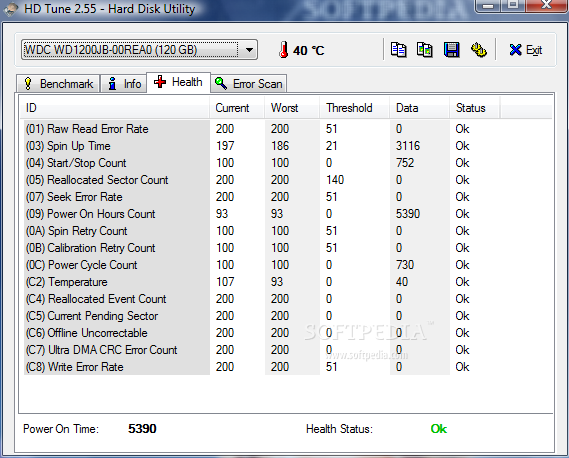
HDD sa greskom.
[img]http://www.overclock.net/image/id/486563/width/525/height/525/flags/LL[/img]
JAVI U KOM JE STANJU TVOJ HARD DISK.
Otidji na deo Error Scan. Pritisni dugme Start. (Nemoj stiklirati kockiju koja se nalazi u tom odeljku Quick Scan, a ukoliko ti je stiklirana odstkliraj je).
Krenuce ti skeniranje.

Sacekaj par minuta, u zavisnosti od velicine hard diska. Ukoliko je sve dobro, sve kockice ce ti biti zelene.

Ukoliko dobijes crvene kockice:

ILI

Hard disk nije u redu. Hajde odradi to i ako mozes OKACI MI SLIKE sa Health i Error Scan.
Kako napraviti Screenshot ili ti tu "SLIKU" kako sam ja tebi napisao:
Quote rvo što treba da uradite jeste da pronađete dugme na tastaturi koje omogućava pravljenje screenshot-a. Ovo dugme se najčešće nalazi u prvom redu na tastaturi u poslednjoj grupi dugmića sa desne strane. Najćešće na njemu piše: PrintScreen ili PrtSrcn. Pritisnite dugme za screenshot u momentu kada želite da napravite kopiju trenutnog izgleda vašeg ekrana. Otvorite program Microsoft Paint ili Microsoft Word. Microsoft Paint možete naći ako kliknete na Start > All Programs > Accessories > Paint. Kada se program otvori jednom kliknite na beli deo u okviru programa koji vidite na ekranu.  Kliknite na Edit u meniju programa, a zatim na Paste ili samo pritisnite i držite dugme Ctrl na tastaturi i u isto vreme dugme V. U okviru programa će vam se pojaviti slika kopije ekrana koju ste napravili. Sliku možete menjati, rotirati ili pisati i crtati po njoj. 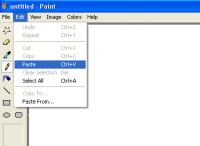 Kliknite na File > Save as. U okviru prozora koji se pojavi promenite opciju Save As Type u PNG ili JPG ekstenziju. Zatim upišite ime koje biste hteli da dodelite slici. Izaberite mesto gde želite da sačuvate sliku, kao npr. Desktop, i kliknite na Save 
Zatim otidji na sajt: UltraPhoto
Idi na Browse

pronadji sliku koju si malopre napravio/sacuvao i pritisni Open.

Pritisni dugme Uploadujte sliku.

Sacekaj malo.

Otvorice ti se neki prozor sa linkovima. Nadji deo gde pise Thumbnail za Forum, i taj link samo stavi ovde na forum.

Tako uradi za obe slike iz program HD Tune, tj da ponovim opet. Postavi slike sa Error Scan i Health dela.
Poruku je menjao/la tomislav91 - Cetvrtak, 26.07.2012, 11:53 AM
|
|
| |

Jedna je SANDRA AFRIKA
|
|
post # 39 | 26.07.2012 , 11:34 AM
|
hvala ti puno na pomoci  Added (26 Jul 2012, 11:34 AM)
---------------------------------------------
a kada mi istekne licenca sa nod32 kako da je obnovim?
Kad moj te poljubac ko pice udari, u zoru ceka te soba u ludari !
|
|
| |
|
|
post # 40 | 26.07.2012 , 11:55 AM
|
Samo izbrisi NOD i instaliraj ponovo. Ali mozes slobodno menjati AV. Nikad ne treba ostati samo na jednom. Samo odradi to i stavi ovde.
|
|
| |
|